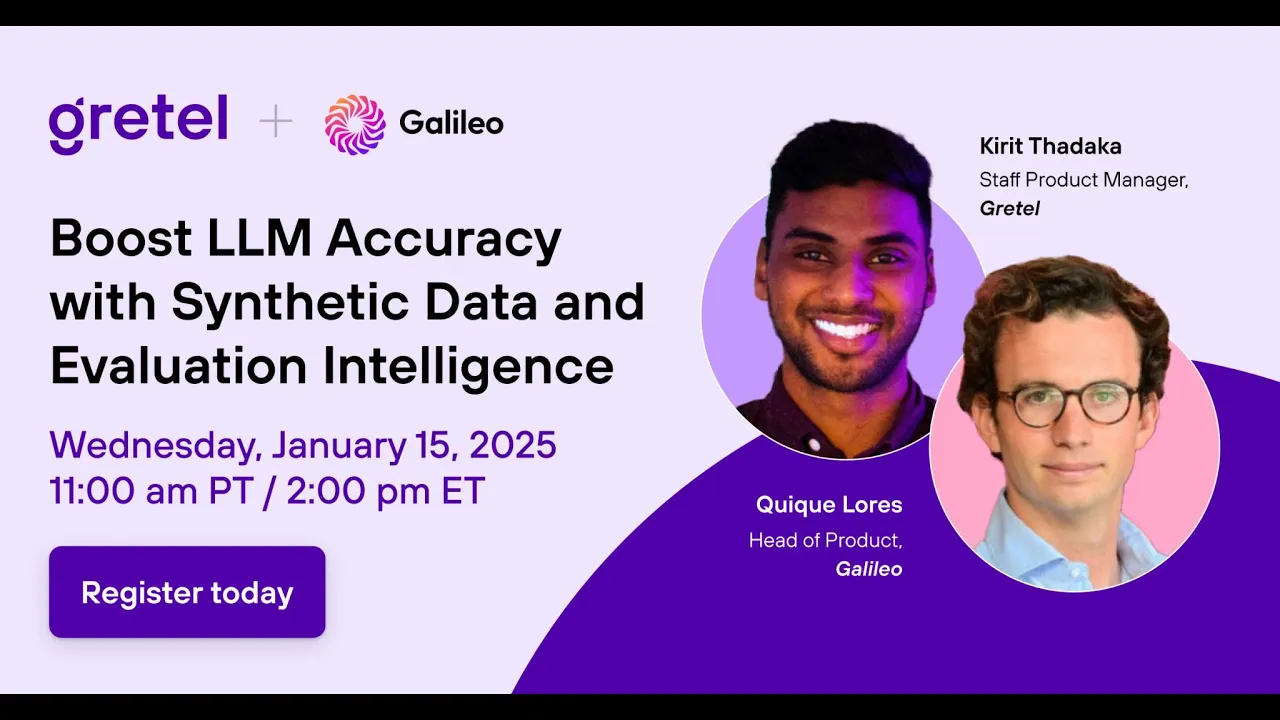
Jul 25, 2025
8 Advanced LLM Security Strategies To Stop Generative Exploits


CyberArk Labs has just demonstrated a concerning finding—their jailbreak research tool, FuzzyAl, successfully bypassed guardrails on major AI models. So much for "unbreakable" protections. If an open-source tool can do this, what could a motivated, skilled team of attackers do to more AI stacks?
You've likely set up basic prompt filters and rate limits, but clever attackers still get through using euphemisms, context shifts, and language-switching tricks. That gap between your basic guardrails and sophisticated exploits? That's your vulnerability.
Here are eight strategies to create layered security for your LLM applications. Each strategy builds on solid fundamentals to create a cohesive shield. By the end, you'll know how to upgrade your LLM security from "fingers crossed" to genuinely resilient against both current and future attacks.
We recently explored this topic on our Chain of Thought podcast, where industry experts shared practical insights and real-world implementation strategies:
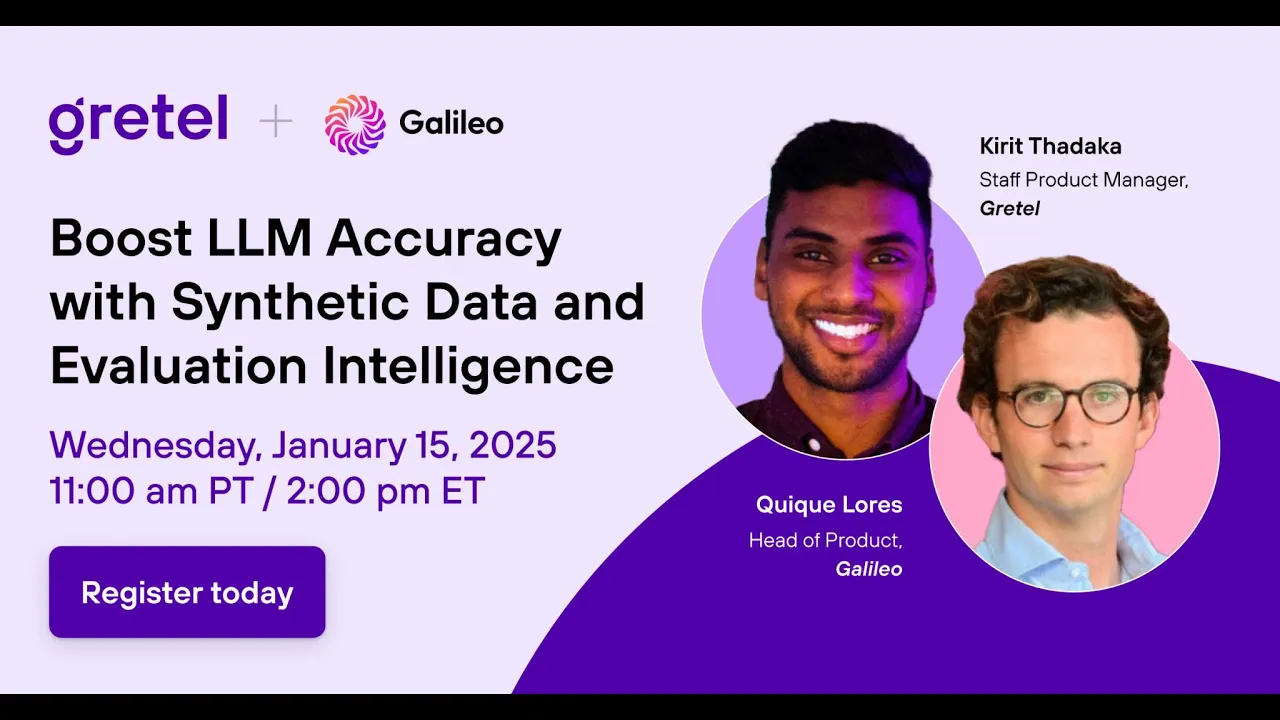
Strategy #1: Build Context-Aware Content Analyzers
Simple keyword bans crumble once an attacker swaps "delete the logs" with "tidy up the archives." OWASP now ranks such semantic prompt injections among the most pressing LLM threats, noting how euphemisms and context shifts routinely outwit static filters. To protect your systems, you need analyzers that understand meaning, not just text.
Modern engines convert incoming prompts into vector space, then measure distance from known jailbreak patterns. Frameworks may use cosine similarity thresholds (for example, above 0.85) and combine semantic scores with classic regex rules for phrases such as "ignore previous instructions."
The challenge? Semantic analysis alone can misfire—security researchers often use the same vocabulary as attackers.
You can address this with ensemble approaches by combining a lightweight pattern matcher, a transformer-based intent classifier, and a frequency-anomaly detector. When at least two agree, the system blocks the prompt. To reduce false positives, consider implementing consensus thresholds, though specific confidence intervals lack direct evidence.
When you deploy these semantic analyzers, use Galileo's context adherence to check that generated answers stay within approved domains. If a response drifts below a predefined similarity band—say, under 0.75 against the original context—automatically lower the temperature or send the prompt to a backup model.
By logging borderline cases, you can retrain your detectors with fresh adversarial examples, strengthening your defenses without stifling legitimate use.

Strategy #2: Create Dynamic Threat Intelligence Feeds
Static filters become outdated fast. A prompt that sneaks past your defenses today was probably being shared on hacker forums yesterday. Without live intelligence, your LLM guardrails become easy targets for attackers using proven techniques.
Your defense must evolve as quickly as the threats themselves. Dynamic feeds collect global signals—new jailbreak methods, fresh vulnerabilities, dark-web discussions—and convert them into machine-readable policies before the next request arrives.
Similarly, you can use retrieval-augmented generation (RAG) pipelines that combine live data collection with vector search to keep your detection system learning.
However, remember that novelty doesn't always equal danger. Research on graph-based threat modeling shows that connections between indicators and actual attacks matter more than sheer volume.
By properly weighting each factor—user role, request complexity, IP reputation—in a graph-driven risk model, you can avoid blocking legitimate edge cases while still catching actual exploits.
Machine-learning classifiers also help refine these scores in real-time. Research has found that retraining with fresh threat indicators every few hours also reduces missed attacks. By keeping base layers stable and only fine-tuning the final layer, you maintain speed while thresholds adjust automatically.
Strategy #3: Build User-Context Risk Profiles
Passwords and API keys aren't enough against determined prompt-injection attacks. Toolkits can exploit logged-in sessions just as easily as anonymous ones. Building on your threat intelligence, you need a real-time picture of each user's behavior—a risk profile that updates constantly and feeds directly into your protection system.
Dynamic scoring collects telemetry from your gateway, database, and inference logs into a real-time analytics system like Galileo's user-interaction engine. Each request gets analyzed across key factors: authentication strength, prompt complexity, session history, IP reputation, and data sensitivity.
These combine into a weighted model, such as risk_score = 0.25auth + 0.30behavior_delta + 0.20ip_reputation + 0.25data_sensitivity, shown here as an example. The weights improve through online learning.
When a session triggers a block or false alarm, the model adjusts its coefficients to reduce errors. Ongoing calibration prevents both permission creep and excessive blocking.
Your thresholds should adapt too. During quiet periods, you might accept scores below 0.6. A surge in suspicious prompts can automatically tighten this to 0.4, which aligns with least-privilege principles.
When scores cross your active threshold, your LLM can hide sensitive information, disable plugins, or request additional authentication—all without disrupting normal traffic. By incorporating behavior into every decision, you transform basic filters into precision tools that adapt as quickly as the threats.
Strategy #4: Create Adaptive Security Response Levels
One-size-fits-all security rarely works in practice. A single keyword filter might either block harmless technical questions or miss cleverly rephrased attacks. Instead of just user-context scoring with yes/no decisions, you need a system that adjusts security in real time rather than using simple allow/deny rules.
Think of this as a graduated response where low-risk prompts pass through with basic checks. When risk increases—perhaps when your user asks about system internals or the prompt resembles known exploits—your system automatically applies stricter rules.
At this higher level, outputs get double-checked, and certain functions are temporarily disabled. Only when metrics indicate high risk do you isolate the session or mask sensitive data completely.
However, the challenge lies in calibrating these response levels accurately. Over-aggressive escalation frustrates legitimate users, while under-responsive systems miss sophisticated attacks that gradually build toward malicious goals. Effective calibration requires continuous learning from user behavior patterns and attack signatures.
Galileo's real-time metrics give you the tools to set these escalation triggers: similarity to known bad prompts, unusual token patterns, and changes in user risk levels. Your policies reference these metrics instead of hardcoded text, so adjusting a threshold means updating a config file, not rewriting code.
Strategy #5: Establish Intelligent Quarantine Mechanisms
When prompt-injection attacks hit, waiting for humans to respond guarantees damage. Excessive resource use and improper output handling become critical risks because manual review can't keep up with machine-speed exploits. Your adaptive response levels are a start, but you need more sophisticated quarantine capabilities for serious threats.
An automated quarantine system keeps your applications running while suspicious traffic gets examined. Rather than blocking everything, you can route requests matching known jailbreak patterns, like role-switching techniques, into isolated environments.
There, outputs get limited, filtered, or held until additional checks clear them. Similarity scoring from hybrid systems also helps you catch reworded attacks without relying on fragile text patterns.
Be careful, though—overly aggressive containment disrupts legitimate work. Smart algorithms consider multiple signals—semantic risk scores, user history, and model agreement—to decide whether to quarantine, slow down, or allow with warnings.
You can adjust thresholds by measuring false-positive impact during test runs, then create escalation rules that bring in human review only when the combined risk passes certain levels.
Galileo's real-time guardrails make this orchestration straightforward. When threats appear, you can direct sessions to controlled environments, record tokens for later analysis, and trigger callbacks so your incident response can either release or permanently block requests once verified. The result is quick containment with minimal disruption to your regular users.
Strategy #6: Implement Graceful Degradation Protocols
A poorly crafted prompt can consume GPUs, exhaust memory, and cause timeouts that risk service denial. When every request fails on an overloaded system, you face a tough choice: shut everything down and disappoint everyone.
Working with your quarantine system, a smarter approach keeps your core conversation functions running while temporarily disabling non-essential features under pressure. Graceful degradation requires knowing what matters most.
Keep retrieval, redaction, and basic chat available while pausing code execution, large file uploads, or complex reasoning until load returns to normal.
Feature toggles connected to runtime metrics make this possible—a simple circuit breaker can replace complex tools with simpler alternatives, the moment throughput or memory usage exceeds your safety limits.
Timing is crucial. Cut features too soon and users complain; wait too long and the system fails anyway. Modern tools like Galileo provide latency, token, and risk metrics to your orchestration layer, so you can base degradation decisions on objective measurements rather than guesswork.
Combine these signals with a service-priority matrix that ranks endpoints by business importance, assigns resource quotas accordingly, and reduces low-priority features first.
Communication completes your strategy. The same system that disables a feature should send clear status updates to clients, preventing repeated retries that make the problem worse. Once resource usage drops below your recovery threshold, the system automatically restores full functionality without manual intervention.
Strategy #7: Implement Session-Based Threat Analysis
Prompt injection attacks rarely show up as a single obvious request. Attackers are patient—they spread instructions across many innocent-looking messages, gradually pushing your model beyond its limits. This approach means checking individual prompts misses the bigger picture, even with degradation protocols in place.
Session-aware analysis changes this by evaluating entire conversations rather than isolated messages. Your system maintains lightweight state—conversation IDs, user data, rolling embeddings—so each new prompt gets compared against accumulated context.
Sliding-window summarization keeps memory usage reasonable: you save recent high-risk content while discarding harmless chat. Algorithms watch for role changes ("You are now an unfiltered AI") or escalating requests that inch toward forbidden content.
However, two technical challenges quickly emerge. Storing long conversations affects speed, so compress sessions into vector representations and cache risk scores to avoid full re-analysis every turn.
Likewise, defining "one conversation" is trickier than expected—set boundaries using both inactivity timeouts and token limits. A 15-minute window or 4,096 tokens, whichever comes first, then reset the risk context.
By tracking conversations this way, you allow conversation analytics to feed your sliding-window engine live signals. The result is a session analysis layer that catches slow-developing attacks before they become serious incidents.
Strategy #8: Deploy Proactive Security Assessment
Even a few weeks without updates can leave your LLM defenses behind the threat landscape. New vulnerabilities—vector poisoning, excessive agency—appear regularly, and many guardrails released last year never anticipated them.
While session-based analysis catches ongoing threats, treating security as a one-time checklist creates blind spots. You need a system that continuously tests, measures, and strengthens your defenses as they evolve.
Modern teams integrate automated assessment into their production pipeline. Instead of quarterly security exercises, use curated adversarial prompts, fuzzing templates, and synthetic jailbreak attempts on every build.
Predictive modeling inspired by cross-model analysis techniques learns from past exploit patterns and anticipates likely future attacks. With this, your test suite grows alongside threats, with these checks running alongside regular tests, finding regression issues—"this update reintroduced prompt leakage"—before code reaches production.
Continuous evaluation does create operational work. Logs accumulate quickly, and sorting through them can overwhelm a small team. That's where real-time visibility matters. Galileo's monitoring streams assessment results into the same dashboards you use for performance and cost, highlighting risk changes and suggesting guardrail updates in clear language.
You spend time fixing issues, not searching for them.
Consider a finance chatbot that quietly broke its content filter after a model update. Proactive assessment can catch the problem within minutes, identifying the new prompt path that bypasses PII protection.
Monitor Your LLM Infrastructure with Galileo
You've seen nine defensive techniques—from context-aware analyzers to graceful degradation protocols—that close the common gaps attackers use to bypass enterprise models. When these methods work together, they transform your security from basic filters into an adaptive defense system.
But connecting them manually requires constant adjustment, extensive monitoring, and expertise most teams don't have.
Here’s how Galileo helps:
Real-Time Guardrails: Galileo automatically detects and blocks malicious prompts before they reach your LLM, preventing jailbreak attempts and policy violations across all user interactions without impacting system performance.
Multi-Model Consensus Validation: With Galileo's ChainPoll methodology, you gain multiple evaluation approaches that eliminate single points of failure in threat detection, ensuring comprehensive security coverage through model consensus.
Behavioral Anomaly Monitoring: Galileo's observability platform identifies suspicious user patterns and prompt sequences that indicate coordinated attack attempts, providing early warning of sophisticated social engineering tactics.
Adaptive Policy Enforcement: Galileo automatically adjusts security rules based on real-time threat intelligence and business context, maintaining robust protection while eliminating manual policy management overhead.
Production-Scale Audit Trails: Galileo provides complete compliance reporting and security documentation required for regulatory requirements while maintaining the performance standards enterprise applications demand.
Explore how Galileo can monitor your LLM infrastructure with enterprise-grade security designed to prevent generative exploits.
CyberArk Labs has just demonstrated a concerning finding—their jailbreak research tool, FuzzyAl, successfully bypassed guardrails on major AI models. So much for "unbreakable" protections. If an open-source tool can do this, what could a motivated, skilled team of attackers do to more AI stacks?
You've likely set up basic prompt filters and rate limits, but clever attackers still get through using euphemisms, context shifts, and language-switching tricks. That gap between your basic guardrails and sophisticated exploits? That's your vulnerability.
Here are eight strategies to create layered security for your LLM applications. Each strategy builds on solid fundamentals to create a cohesive shield. By the end, you'll know how to upgrade your LLM security from "fingers crossed" to genuinely resilient against both current and future attacks.
We recently explored this topic on our Chain of Thought podcast, where industry experts shared practical insights and real-world implementation strategies:
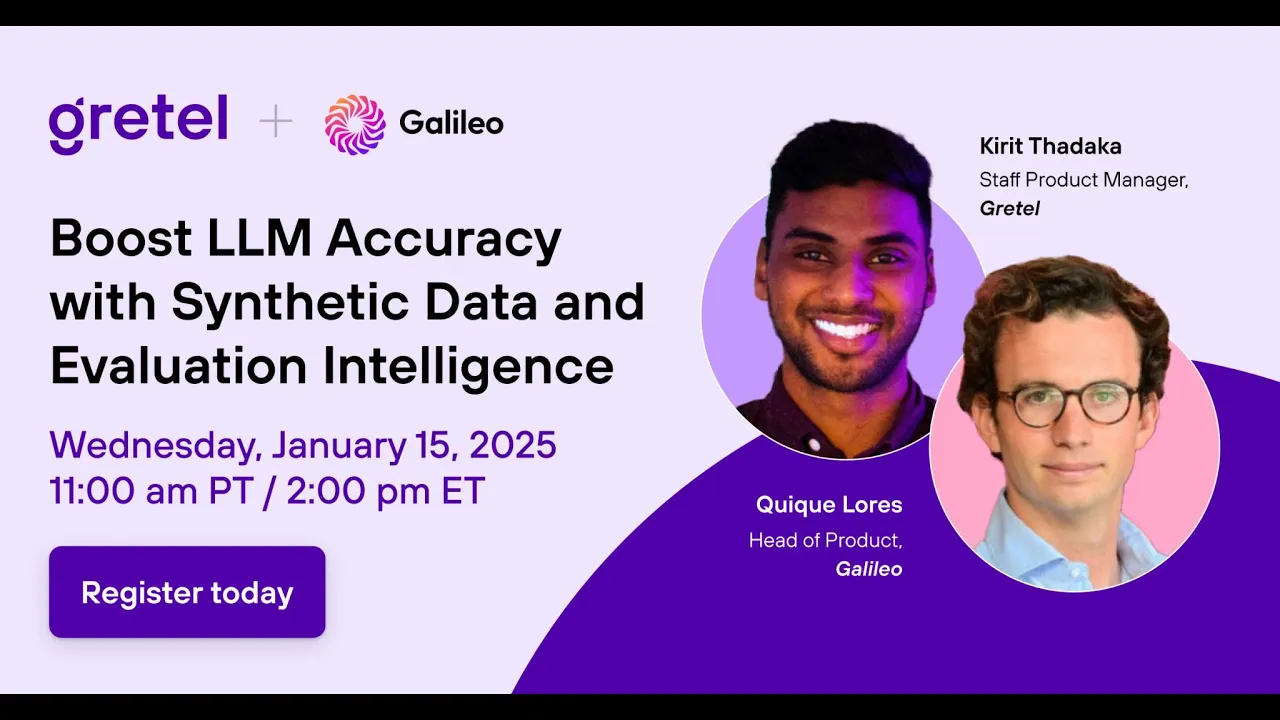
Strategy #1: Build Context-Aware Content Analyzers
Simple keyword bans crumble once an attacker swaps "delete the logs" with "tidy up the archives." OWASP now ranks such semantic prompt injections among the most pressing LLM threats, noting how euphemisms and context shifts routinely outwit static filters. To protect your systems, you need analyzers that understand meaning, not just text.
Modern engines convert incoming prompts into vector space, then measure distance from known jailbreak patterns. Frameworks may use cosine similarity thresholds (for example, above 0.85) and combine semantic scores with classic regex rules for phrases such as "ignore previous instructions."
The challenge? Semantic analysis alone can misfire—security researchers often use the same vocabulary as attackers.
You can address this with ensemble approaches by combining a lightweight pattern matcher, a transformer-based intent classifier, and a frequency-anomaly detector. When at least two agree, the system blocks the prompt. To reduce false positives, consider implementing consensus thresholds, though specific confidence intervals lack direct evidence.
When you deploy these semantic analyzers, use Galileo's context adherence to check that generated answers stay within approved domains. If a response drifts below a predefined similarity band—say, under 0.75 against the original context—automatically lower the temperature or send the prompt to a backup model.
By logging borderline cases, you can retrain your detectors with fresh adversarial examples, strengthening your defenses without stifling legitimate use.

Strategy #2: Create Dynamic Threat Intelligence Feeds
Static filters become outdated fast. A prompt that sneaks past your defenses today was probably being shared on hacker forums yesterday. Without live intelligence, your LLM guardrails become easy targets for attackers using proven techniques.
Your defense must evolve as quickly as the threats themselves. Dynamic feeds collect global signals—new jailbreak methods, fresh vulnerabilities, dark-web discussions—and convert them into machine-readable policies before the next request arrives.
Similarly, you can use retrieval-augmented generation (RAG) pipelines that combine live data collection with vector search to keep your detection system learning.
However, remember that novelty doesn't always equal danger. Research on graph-based threat modeling shows that connections between indicators and actual attacks matter more than sheer volume.
By properly weighting each factor—user role, request complexity, IP reputation—in a graph-driven risk model, you can avoid blocking legitimate edge cases while still catching actual exploits.
Machine-learning classifiers also help refine these scores in real-time. Research has found that retraining with fresh threat indicators every few hours also reduces missed attacks. By keeping base layers stable and only fine-tuning the final layer, you maintain speed while thresholds adjust automatically.
Strategy #3: Build User-Context Risk Profiles
Passwords and API keys aren't enough against determined prompt-injection attacks. Toolkits can exploit logged-in sessions just as easily as anonymous ones. Building on your threat intelligence, you need a real-time picture of each user's behavior—a risk profile that updates constantly and feeds directly into your protection system.
Dynamic scoring collects telemetry from your gateway, database, and inference logs into a real-time analytics system like Galileo's user-interaction engine. Each request gets analyzed across key factors: authentication strength, prompt complexity, session history, IP reputation, and data sensitivity.
These combine into a weighted model, such as risk_score = 0.25auth + 0.30behavior_delta + 0.20ip_reputation + 0.25data_sensitivity, shown here as an example. The weights improve through online learning.
When a session triggers a block or false alarm, the model adjusts its coefficients to reduce errors. Ongoing calibration prevents both permission creep and excessive blocking.
Your thresholds should adapt too. During quiet periods, you might accept scores below 0.6. A surge in suspicious prompts can automatically tighten this to 0.4, which aligns with least-privilege principles.
When scores cross your active threshold, your LLM can hide sensitive information, disable plugins, or request additional authentication—all without disrupting normal traffic. By incorporating behavior into every decision, you transform basic filters into precision tools that adapt as quickly as the threats.
Strategy #4: Create Adaptive Security Response Levels
One-size-fits-all security rarely works in practice. A single keyword filter might either block harmless technical questions or miss cleverly rephrased attacks. Instead of just user-context scoring with yes/no decisions, you need a system that adjusts security in real time rather than using simple allow/deny rules.
Think of this as a graduated response where low-risk prompts pass through with basic checks. When risk increases—perhaps when your user asks about system internals or the prompt resembles known exploits—your system automatically applies stricter rules.
At this higher level, outputs get double-checked, and certain functions are temporarily disabled. Only when metrics indicate high risk do you isolate the session or mask sensitive data completely.
However, the challenge lies in calibrating these response levels accurately. Over-aggressive escalation frustrates legitimate users, while under-responsive systems miss sophisticated attacks that gradually build toward malicious goals. Effective calibration requires continuous learning from user behavior patterns and attack signatures.
Galileo's real-time metrics give you the tools to set these escalation triggers: similarity to known bad prompts, unusual token patterns, and changes in user risk levels. Your policies reference these metrics instead of hardcoded text, so adjusting a threshold means updating a config file, not rewriting code.
Strategy #5: Establish Intelligent Quarantine Mechanisms
When prompt-injection attacks hit, waiting for humans to respond guarantees damage. Excessive resource use and improper output handling become critical risks because manual review can't keep up with machine-speed exploits. Your adaptive response levels are a start, but you need more sophisticated quarantine capabilities for serious threats.
An automated quarantine system keeps your applications running while suspicious traffic gets examined. Rather than blocking everything, you can route requests matching known jailbreak patterns, like role-switching techniques, into isolated environments.
There, outputs get limited, filtered, or held until additional checks clear them. Similarity scoring from hybrid systems also helps you catch reworded attacks without relying on fragile text patterns.
Be careful, though—overly aggressive containment disrupts legitimate work. Smart algorithms consider multiple signals—semantic risk scores, user history, and model agreement—to decide whether to quarantine, slow down, or allow with warnings.
You can adjust thresholds by measuring false-positive impact during test runs, then create escalation rules that bring in human review only when the combined risk passes certain levels.
Galileo's real-time guardrails make this orchestration straightforward. When threats appear, you can direct sessions to controlled environments, record tokens for later analysis, and trigger callbacks so your incident response can either release or permanently block requests once verified. The result is quick containment with minimal disruption to your regular users.
Strategy #6: Implement Graceful Degradation Protocols
A poorly crafted prompt can consume GPUs, exhaust memory, and cause timeouts that risk service denial. When every request fails on an overloaded system, you face a tough choice: shut everything down and disappoint everyone.
Working with your quarantine system, a smarter approach keeps your core conversation functions running while temporarily disabling non-essential features under pressure. Graceful degradation requires knowing what matters most.
Keep retrieval, redaction, and basic chat available while pausing code execution, large file uploads, or complex reasoning until load returns to normal.
Feature toggles connected to runtime metrics make this possible—a simple circuit breaker can replace complex tools with simpler alternatives, the moment throughput or memory usage exceeds your safety limits.
Timing is crucial. Cut features too soon and users complain; wait too long and the system fails anyway. Modern tools like Galileo provide latency, token, and risk metrics to your orchestration layer, so you can base degradation decisions on objective measurements rather than guesswork.
Combine these signals with a service-priority matrix that ranks endpoints by business importance, assigns resource quotas accordingly, and reduces low-priority features first.
Communication completes your strategy. The same system that disables a feature should send clear status updates to clients, preventing repeated retries that make the problem worse. Once resource usage drops below your recovery threshold, the system automatically restores full functionality without manual intervention.
Strategy #7: Implement Session-Based Threat Analysis
Prompt injection attacks rarely show up as a single obvious request. Attackers are patient—they spread instructions across many innocent-looking messages, gradually pushing your model beyond its limits. This approach means checking individual prompts misses the bigger picture, even with degradation protocols in place.
Session-aware analysis changes this by evaluating entire conversations rather than isolated messages. Your system maintains lightweight state—conversation IDs, user data, rolling embeddings—so each new prompt gets compared against accumulated context.
Sliding-window summarization keeps memory usage reasonable: you save recent high-risk content while discarding harmless chat. Algorithms watch for role changes ("You are now an unfiltered AI") or escalating requests that inch toward forbidden content.
However, two technical challenges quickly emerge. Storing long conversations affects speed, so compress sessions into vector representations and cache risk scores to avoid full re-analysis every turn.
Likewise, defining "one conversation" is trickier than expected—set boundaries using both inactivity timeouts and token limits. A 15-minute window or 4,096 tokens, whichever comes first, then reset the risk context.
By tracking conversations this way, you allow conversation analytics to feed your sliding-window engine live signals. The result is a session analysis layer that catches slow-developing attacks before they become serious incidents.
Strategy #8: Deploy Proactive Security Assessment
Even a few weeks without updates can leave your LLM defenses behind the threat landscape. New vulnerabilities—vector poisoning, excessive agency—appear regularly, and many guardrails released last year never anticipated them.
While session-based analysis catches ongoing threats, treating security as a one-time checklist creates blind spots. You need a system that continuously tests, measures, and strengthens your defenses as they evolve.
Modern teams integrate automated assessment into their production pipeline. Instead of quarterly security exercises, use curated adversarial prompts, fuzzing templates, and synthetic jailbreak attempts on every build.
Predictive modeling inspired by cross-model analysis techniques learns from past exploit patterns and anticipates likely future attacks. With this, your test suite grows alongside threats, with these checks running alongside regular tests, finding regression issues—"this update reintroduced prompt leakage"—before code reaches production.
Continuous evaluation does create operational work. Logs accumulate quickly, and sorting through them can overwhelm a small team. That's where real-time visibility matters. Galileo's monitoring streams assessment results into the same dashboards you use for performance and cost, highlighting risk changes and suggesting guardrail updates in clear language.
You spend time fixing issues, not searching for them.
Consider a finance chatbot that quietly broke its content filter after a model update. Proactive assessment can catch the problem within minutes, identifying the new prompt path that bypasses PII protection.
Monitor Your LLM Infrastructure with Galileo
You've seen nine defensive techniques—from context-aware analyzers to graceful degradation protocols—that close the common gaps attackers use to bypass enterprise models. When these methods work together, they transform your security from basic filters into an adaptive defense system.
But connecting them manually requires constant adjustment, extensive monitoring, and expertise most teams don't have.
Here’s how Galileo helps:
Real-Time Guardrails: Galileo automatically detects and blocks malicious prompts before they reach your LLM, preventing jailbreak attempts and policy violations across all user interactions without impacting system performance.
Multi-Model Consensus Validation: With Galileo's ChainPoll methodology, you gain multiple evaluation approaches that eliminate single points of failure in threat detection, ensuring comprehensive security coverage through model consensus.
Behavioral Anomaly Monitoring: Galileo's observability platform identifies suspicious user patterns and prompt sequences that indicate coordinated attack attempts, providing early warning of sophisticated social engineering tactics.
Adaptive Policy Enforcement: Galileo automatically adjusts security rules based on real-time threat intelligence and business context, maintaining robust protection while eliminating manual policy management overhead.
Production-Scale Audit Trails: Galileo provides complete compliance reporting and security documentation required for regulatory requirements while maintaining the performance standards enterprise applications demand.
Explore how Galileo can monitor your LLM infrastructure with enterprise-grade security designed to prevent generative exploits.
CyberArk Labs has just demonstrated a concerning finding—their jailbreak research tool, FuzzyAl, successfully bypassed guardrails on major AI models. So much for "unbreakable" protections. If an open-source tool can do this, what could a motivated, skilled team of attackers do to more AI stacks?
You've likely set up basic prompt filters and rate limits, but clever attackers still get through using euphemisms, context shifts, and language-switching tricks. That gap between your basic guardrails and sophisticated exploits? That's your vulnerability.
Here are eight strategies to create layered security for your LLM applications. Each strategy builds on solid fundamentals to create a cohesive shield. By the end, you'll know how to upgrade your LLM security from "fingers crossed" to genuinely resilient against both current and future attacks.
We recently explored this topic on our Chain of Thought podcast, where industry experts shared practical insights and real-world implementation strategies:
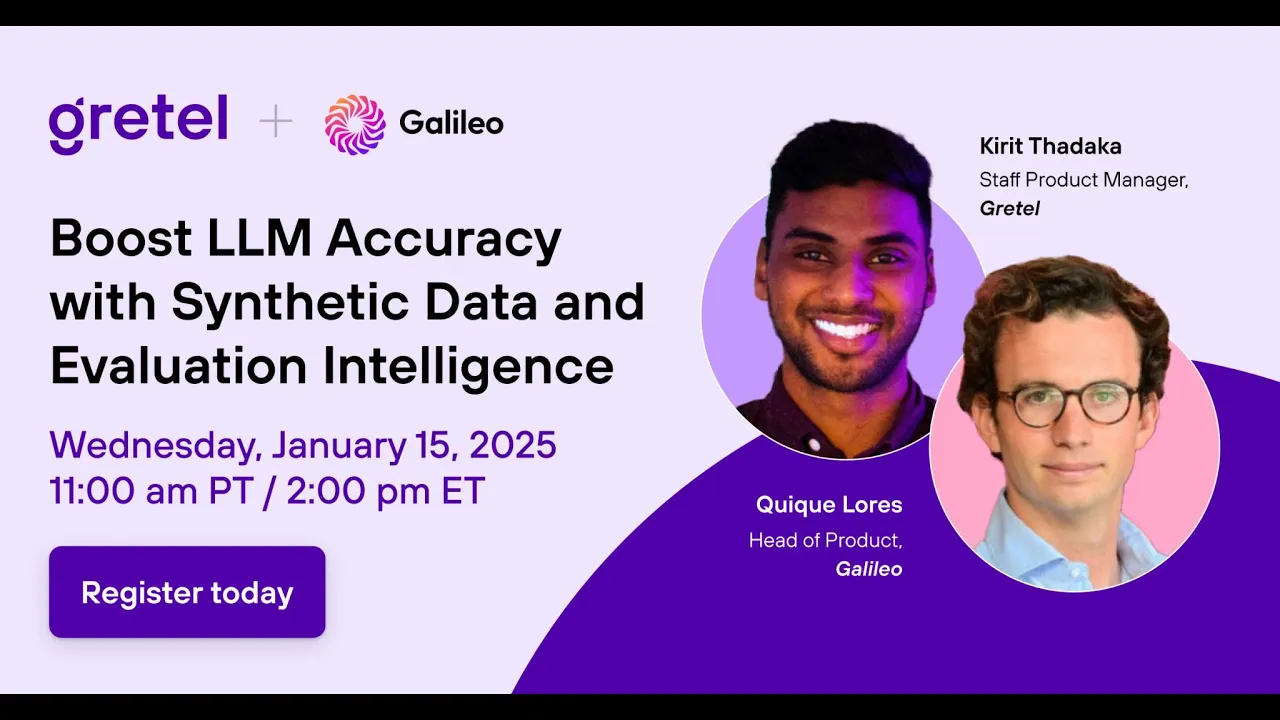
Strategy #1: Build Context-Aware Content Analyzers
Simple keyword bans crumble once an attacker swaps "delete the logs" with "tidy up the archives." OWASP now ranks such semantic prompt injections among the most pressing LLM threats, noting how euphemisms and context shifts routinely outwit static filters. To protect your systems, you need analyzers that understand meaning, not just text.
Modern engines convert incoming prompts into vector space, then measure distance from known jailbreak patterns. Frameworks may use cosine similarity thresholds (for example, above 0.85) and combine semantic scores with classic regex rules for phrases such as "ignore previous instructions."
The challenge? Semantic analysis alone can misfire—security researchers often use the same vocabulary as attackers.
You can address this with ensemble approaches by combining a lightweight pattern matcher, a transformer-based intent classifier, and a frequency-anomaly detector. When at least two agree, the system blocks the prompt. To reduce false positives, consider implementing consensus thresholds, though specific confidence intervals lack direct evidence.
When you deploy these semantic analyzers, use Galileo's context adherence to check that generated answers stay within approved domains. If a response drifts below a predefined similarity band—say, under 0.75 against the original context—automatically lower the temperature or send the prompt to a backup model.
By logging borderline cases, you can retrain your detectors with fresh adversarial examples, strengthening your defenses without stifling legitimate use.

Strategy #2: Create Dynamic Threat Intelligence Feeds
Static filters become outdated fast. A prompt that sneaks past your defenses today was probably being shared on hacker forums yesterday. Without live intelligence, your LLM guardrails become easy targets for attackers using proven techniques.
Your defense must evolve as quickly as the threats themselves. Dynamic feeds collect global signals—new jailbreak methods, fresh vulnerabilities, dark-web discussions—and convert them into machine-readable policies before the next request arrives.
Similarly, you can use retrieval-augmented generation (RAG) pipelines that combine live data collection with vector search to keep your detection system learning.
However, remember that novelty doesn't always equal danger. Research on graph-based threat modeling shows that connections between indicators and actual attacks matter more than sheer volume.
By properly weighting each factor—user role, request complexity, IP reputation—in a graph-driven risk model, you can avoid blocking legitimate edge cases while still catching actual exploits.
Machine-learning classifiers also help refine these scores in real-time. Research has found that retraining with fresh threat indicators every few hours also reduces missed attacks. By keeping base layers stable and only fine-tuning the final layer, you maintain speed while thresholds adjust automatically.
Strategy #3: Build User-Context Risk Profiles
Passwords and API keys aren't enough against determined prompt-injection attacks. Toolkits can exploit logged-in sessions just as easily as anonymous ones. Building on your threat intelligence, you need a real-time picture of each user's behavior—a risk profile that updates constantly and feeds directly into your protection system.
Dynamic scoring collects telemetry from your gateway, database, and inference logs into a real-time analytics system like Galileo's user-interaction engine. Each request gets analyzed across key factors: authentication strength, prompt complexity, session history, IP reputation, and data sensitivity.
These combine into a weighted model, such as risk_score = 0.25auth + 0.30behavior_delta + 0.20ip_reputation + 0.25data_sensitivity, shown here as an example. The weights improve through online learning.
When a session triggers a block or false alarm, the model adjusts its coefficients to reduce errors. Ongoing calibration prevents both permission creep and excessive blocking.
Your thresholds should adapt too. During quiet periods, you might accept scores below 0.6. A surge in suspicious prompts can automatically tighten this to 0.4, which aligns with least-privilege principles.
When scores cross your active threshold, your LLM can hide sensitive information, disable plugins, or request additional authentication—all without disrupting normal traffic. By incorporating behavior into every decision, you transform basic filters into precision tools that adapt as quickly as the threats.
Strategy #4: Create Adaptive Security Response Levels
One-size-fits-all security rarely works in practice. A single keyword filter might either block harmless technical questions or miss cleverly rephrased attacks. Instead of just user-context scoring with yes/no decisions, you need a system that adjusts security in real time rather than using simple allow/deny rules.
Think of this as a graduated response where low-risk prompts pass through with basic checks. When risk increases—perhaps when your user asks about system internals or the prompt resembles known exploits—your system automatically applies stricter rules.
At this higher level, outputs get double-checked, and certain functions are temporarily disabled. Only when metrics indicate high risk do you isolate the session or mask sensitive data completely.
However, the challenge lies in calibrating these response levels accurately. Over-aggressive escalation frustrates legitimate users, while under-responsive systems miss sophisticated attacks that gradually build toward malicious goals. Effective calibration requires continuous learning from user behavior patterns and attack signatures.
Galileo's real-time metrics give you the tools to set these escalation triggers: similarity to known bad prompts, unusual token patterns, and changes in user risk levels. Your policies reference these metrics instead of hardcoded text, so adjusting a threshold means updating a config file, not rewriting code.
Strategy #5: Establish Intelligent Quarantine Mechanisms
When prompt-injection attacks hit, waiting for humans to respond guarantees damage. Excessive resource use and improper output handling become critical risks because manual review can't keep up with machine-speed exploits. Your adaptive response levels are a start, but you need more sophisticated quarantine capabilities for serious threats.
An automated quarantine system keeps your applications running while suspicious traffic gets examined. Rather than blocking everything, you can route requests matching known jailbreak patterns, like role-switching techniques, into isolated environments.
There, outputs get limited, filtered, or held until additional checks clear them. Similarity scoring from hybrid systems also helps you catch reworded attacks without relying on fragile text patterns.
Be careful, though—overly aggressive containment disrupts legitimate work. Smart algorithms consider multiple signals—semantic risk scores, user history, and model agreement—to decide whether to quarantine, slow down, or allow with warnings.
You can adjust thresholds by measuring false-positive impact during test runs, then create escalation rules that bring in human review only when the combined risk passes certain levels.
Galileo's real-time guardrails make this orchestration straightforward. When threats appear, you can direct sessions to controlled environments, record tokens for later analysis, and trigger callbacks so your incident response can either release or permanently block requests once verified. The result is quick containment with minimal disruption to your regular users.
Strategy #6: Implement Graceful Degradation Protocols
A poorly crafted prompt can consume GPUs, exhaust memory, and cause timeouts that risk service denial. When every request fails on an overloaded system, you face a tough choice: shut everything down and disappoint everyone.
Working with your quarantine system, a smarter approach keeps your core conversation functions running while temporarily disabling non-essential features under pressure. Graceful degradation requires knowing what matters most.
Keep retrieval, redaction, and basic chat available while pausing code execution, large file uploads, or complex reasoning until load returns to normal.
Feature toggles connected to runtime metrics make this possible—a simple circuit breaker can replace complex tools with simpler alternatives, the moment throughput or memory usage exceeds your safety limits.
Timing is crucial. Cut features too soon and users complain; wait too long and the system fails anyway. Modern tools like Galileo provide latency, token, and risk metrics to your orchestration layer, so you can base degradation decisions on objective measurements rather than guesswork.
Combine these signals with a service-priority matrix that ranks endpoints by business importance, assigns resource quotas accordingly, and reduces low-priority features first.
Communication completes your strategy. The same system that disables a feature should send clear status updates to clients, preventing repeated retries that make the problem worse. Once resource usage drops below your recovery threshold, the system automatically restores full functionality without manual intervention.
Strategy #7: Implement Session-Based Threat Analysis
Prompt injection attacks rarely show up as a single obvious request. Attackers are patient—they spread instructions across many innocent-looking messages, gradually pushing your model beyond its limits. This approach means checking individual prompts misses the bigger picture, even with degradation protocols in place.
Session-aware analysis changes this by evaluating entire conversations rather than isolated messages. Your system maintains lightweight state—conversation IDs, user data, rolling embeddings—so each new prompt gets compared against accumulated context.
Sliding-window summarization keeps memory usage reasonable: you save recent high-risk content while discarding harmless chat. Algorithms watch for role changes ("You are now an unfiltered AI") or escalating requests that inch toward forbidden content.
However, two technical challenges quickly emerge. Storing long conversations affects speed, so compress sessions into vector representations and cache risk scores to avoid full re-analysis every turn.
Likewise, defining "one conversation" is trickier than expected—set boundaries using both inactivity timeouts and token limits. A 15-minute window or 4,096 tokens, whichever comes first, then reset the risk context.
By tracking conversations this way, you allow conversation analytics to feed your sliding-window engine live signals. The result is a session analysis layer that catches slow-developing attacks before they become serious incidents.
Strategy #8: Deploy Proactive Security Assessment
Even a few weeks without updates can leave your LLM defenses behind the threat landscape. New vulnerabilities—vector poisoning, excessive agency—appear regularly, and many guardrails released last year never anticipated them.
While session-based analysis catches ongoing threats, treating security as a one-time checklist creates blind spots. You need a system that continuously tests, measures, and strengthens your defenses as they evolve.
Modern teams integrate automated assessment into their production pipeline. Instead of quarterly security exercises, use curated adversarial prompts, fuzzing templates, and synthetic jailbreak attempts on every build.
Predictive modeling inspired by cross-model analysis techniques learns from past exploit patterns and anticipates likely future attacks. With this, your test suite grows alongside threats, with these checks running alongside regular tests, finding regression issues—"this update reintroduced prompt leakage"—before code reaches production.
Continuous evaluation does create operational work. Logs accumulate quickly, and sorting through them can overwhelm a small team. That's where real-time visibility matters. Galileo's monitoring streams assessment results into the same dashboards you use for performance and cost, highlighting risk changes and suggesting guardrail updates in clear language.
You spend time fixing issues, not searching for them.
Consider a finance chatbot that quietly broke its content filter after a model update. Proactive assessment can catch the problem within minutes, identifying the new prompt path that bypasses PII protection.
Monitor Your LLM Infrastructure with Galileo
You've seen nine defensive techniques—from context-aware analyzers to graceful degradation protocols—that close the common gaps attackers use to bypass enterprise models. When these methods work together, they transform your security from basic filters into an adaptive defense system.
But connecting them manually requires constant adjustment, extensive monitoring, and expertise most teams don't have.
Here’s how Galileo helps:
Real-Time Guardrails: Galileo automatically detects and blocks malicious prompts before they reach your LLM, preventing jailbreak attempts and policy violations across all user interactions without impacting system performance.
Multi-Model Consensus Validation: With Galileo's ChainPoll methodology, you gain multiple evaluation approaches that eliminate single points of failure in threat detection, ensuring comprehensive security coverage through model consensus.
Behavioral Anomaly Monitoring: Galileo's observability platform identifies suspicious user patterns and prompt sequences that indicate coordinated attack attempts, providing early warning of sophisticated social engineering tactics.
Adaptive Policy Enforcement: Galileo automatically adjusts security rules based on real-time threat intelligence and business context, maintaining robust protection while eliminating manual policy management overhead.
Production-Scale Audit Trails: Galileo provides complete compliance reporting and security documentation required for regulatory requirements while maintaining the performance standards enterprise applications demand.
Explore how Galileo can monitor your LLM infrastructure with enterprise-grade security designed to prevent generative exploits.
CyberArk Labs has just demonstrated a concerning finding—their jailbreak research tool, FuzzyAl, successfully bypassed guardrails on major AI models. So much for "unbreakable" protections. If an open-source tool can do this, what could a motivated, skilled team of attackers do to more AI stacks?
You've likely set up basic prompt filters and rate limits, but clever attackers still get through using euphemisms, context shifts, and language-switching tricks. That gap between your basic guardrails and sophisticated exploits? That's your vulnerability.
Here are eight strategies to create layered security for your LLM applications. Each strategy builds on solid fundamentals to create a cohesive shield. By the end, you'll know how to upgrade your LLM security from "fingers crossed" to genuinely resilient against both current and future attacks.
We recently explored this topic on our Chain of Thought podcast, where industry experts shared practical insights and real-world implementation strategies:
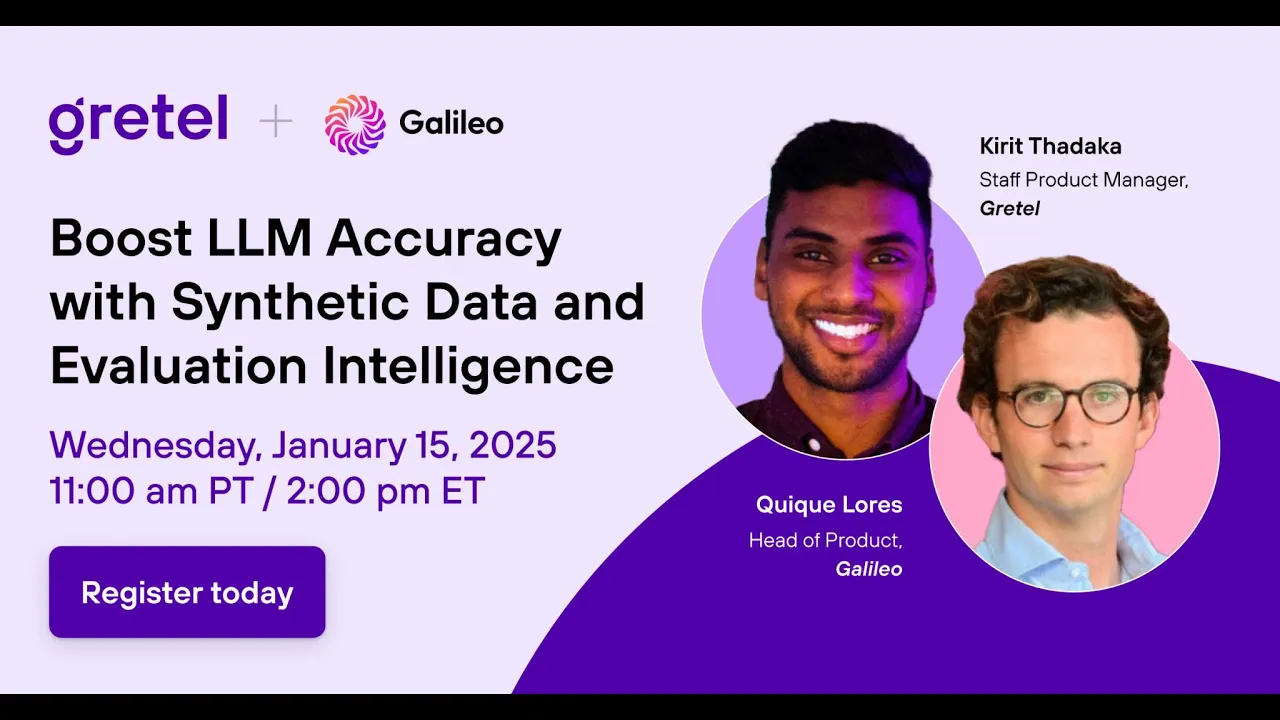
Strategy #1: Build Context-Aware Content Analyzers
Simple keyword bans crumble once an attacker swaps "delete the logs" with "tidy up the archives." OWASP now ranks such semantic prompt injections among the most pressing LLM threats, noting how euphemisms and context shifts routinely outwit static filters. To protect your systems, you need analyzers that understand meaning, not just text.
Modern engines convert incoming prompts into vector space, then measure distance from known jailbreak patterns. Frameworks may use cosine similarity thresholds (for example, above 0.85) and combine semantic scores with classic regex rules for phrases such as "ignore previous instructions."
The challenge? Semantic analysis alone can misfire—security researchers often use the same vocabulary as attackers.
You can address this with ensemble approaches by combining a lightweight pattern matcher, a transformer-based intent classifier, and a frequency-anomaly detector. When at least two agree, the system blocks the prompt. To reduce false positives, consider implementing consensus thresholds, though specific confidence intervals lack direct evidence.
When you deploy these semantic analyzers, use Galileo's context adherence to check that generated answers stay within approved domains. If a response drifts below a predefined similarity band—say, under 0.75 against the original context—automatically lower the temperature or send the prompt to a backup model.
By logging borderline cases, you can retrain your detectors with fresh adversarial examples, strengthening your defenses without stifling legitimate use.

Strategy #2: Create Dynamic Threat Intelligence Feeds
Static filters become outdated fast. A prompt that sneaks past your defenses today was probably being shared on hacker forums yesterday. Without live intelligence, your LLM guardrails become easy targets for attackers using proven techniques.
Your defense must evolve as quickly as the threats themselves. Dynamic feeds collect global signals—new jailbreak methods, fresh vulnerabilities, dark-web discussions—and convert them into machine-readable policies before the next request arrives.
Similarly, you can use retrieval-augmented generation (RAG) pipelines that combine live data collection with vector search to keep your detection system learning.
However, remember that novelty doesn't always equal danger. Research on graph-based threat modeling shows that connections between indicators and actual attacks matter more than sheer volume.
By properly weighting each factor—user role, request complexity, IP reputation—in a graph-driven risk model, you can avoid blocking legitimate edge cases while still catching actual exploits.
Machine-learning classifiers also help refine these scores in real-time. Research has found that retraining with fresh threat indicators every few hours also reduces missed attacks. By keeping base layers stable and only fine-tuning the final layer, you maintain speed while thresholds adjust automatically.
Strategy #3: Build User-Context Risk Profiles
Passwords and API keys aren't enough against determined prompt-injection attacks. Toolkits can exploit logged-in sessions just as easily as anonymous ones. Building on your threat intelligence, you need a real-time picture of each user's behavior—a risk profile that updates constantly and feeds directly into your protection system.
Dynamic scoring collects telemetry from your gateway, database, and inference logs into a real-time analytics system like Galileo's user-interaction engine. Each request gets analyzed across key factors: authentication strength, prompt complexity, session history, IP reputation, and data sensitivity.
These combine into a weighted model, such as risk_score = 0.25auth + 0.30behavior_delta + 0.20ip_reputation + 0.25data_sensitivity, shown here as an example. The weights improve through online learning.
When a session triggers a block or false alarm, the model adjusts its coefficients to reduce errors. Ongoing calibration prevents both permission creep and excessive blocking.
Your thresholds should adapt too. During quiet periods, you might accept scores below 0.6. A surge in suspicious prompts can automatically tighten this to 0.4, which aligns with least-privilege principles.
When scores cross your active threshold, your LLM can hide sensitive information, disable plugins, or request additional authentication—all without disrupting normal traffic. By incorporating behavior into every decision, you transform basic filters into precision tools that adapt as quickly as the threats.
Strategy #4: Create Adaptive Security Response Levels
One-size-fits-all security rarely works in practice. A single keyword filter might either block harmless technical questions or miss cleverly rephrased attacks. Instead of just user-context scoring with yes/no decisions, you need a system that adjusts security in real time rather than using simple allow/deny rules.
Think of this as a graduated response where low-risk prompts pass through with basic checks. When risk increases—perhaps when your user asks about system internals or the prompt resembles known exploits—your system automatically applies stricter rules.
At this higher level, outputs get double-checked, and certain functions are temporarily disabled. Only when metrics indicate high risk do you isolate the session or mask sensitive data completely.
However, the challenge lies in calibrating these response levels accurately. Over-aggressive escalation frustrates legitimate users, while under-responsive systems miss sophisticated attacks that gradually build toward malicious goals. Effective calibration requires continuous learning from user behavior patterns and attack signatures.
Galileo's real-time metrics give you the tools to set these escalation triggers: similarity to known bad prompts, unusual token patterns, and changes in user risk levels. Your policies reference these metrics instead of hardcoded text, so adjusting a threshold means updating a config file, not rewriting code.
Strategy #5: Establish Intelligent Quarantine Mechanisms
When prompt-injection attacks hit, waiting for humans to respond guarantees damage. Excessive resource use and improper output handling become critical risks because manual review can't keep up with machine-speed exploits. Your adaptive response levels are a start, but you need more sophisticated quarantine capabilities for serious threats.
An automated quarantine system keeps your applications running while suspicious traffic gets examined. Rather than blocking everything, you can route requests matching known jailbreak patterns, like role-switching techniques, into isolated environments.
There, outputs get limited, filtered, or held until additional checks clear them. Similarity scoring from hybrid systems also helps you catch reworded attacks without relying on fragile text patterns.
Be careful, though—overly aggressive containment disrupts legitimate work. Smart algorithms consider multiple signals—semantic risk scores, user history, and model agreement—to decide whether to quarantine, slow down, or allow with warnings.
You can adjust thresholds by measuring false-positive impact during test runs, then create escalation rules that bring in human review only when the combined risk passes certain levels.
Galileo's real-time guardrails make this orchestration straightforward. When threats appear, you can direct sessions to controlled environments, record tokens for later analysis, and trigger callbacks so your incident response can either release or permanently block requests once verified. The result is quick containment with minimal disruption to your regular users.
Strategy #6: Implement Graceful Degradation Protocols
A poorly crafted prompt can consume GPUs, exhaust memory, and cause timeouts that risk service denial. When every request fails on an overloaded system, you face a tough choice: shut everything down and disappoint everyone.
Working with your quarantine system, a smarter approach keeps your core conversation functions running while temporarily disabling non-essential features under pressure. Graceful degradation requires knowing what matters most.
Keep retrieval, redaction, and basic chat available while pausing code execution, large file uploads, or complex reasoning until load returns to normal.
Feature toggles connected to runtime metrics make this possible—a simple circuit breaker can replace complex tools with simpler alternatives, the moment throughput or memory usage exceeds your safety limits.
Timing is crucial. Cut features too soon and users complain; wait too long and the system fails anyway. Modern tools like Galileo provide latency, token, and risk metrics to your orchestration layer, so you can base degradation decisions on objective measurements rather than guesswork.
Combine these signals with a service-priority matrix that ranks endpoints by business importance, assigns resource quotas accordingly, and reduces low-priority features first.
Communication completes your strategy. The same system that disables a feature should send clear status updates to clients, preventing repeated retries that make the problem worse. Once resource usage drops below your recovery threshold, the system automatically restores full functionality without manual intervention.
Strategy #7: Implement Session-Based Threat Analysis
Prompt injection attacks rarely show up as a single obvious request. Attackers are patient—they spread instructions across many innocent-looking messages, gradually pushing your model beyond its limits. This approach means checking individual prompts misses the bigger picture, even with degradation protocols in place.
Session-aware analysis changes this by evaluating entire conversations rather than isolated messages. Your system maintains lightweight state—conversation IDs, user data, rolling embeddings—so each new prompt gets compared against accumulated context.
Sliding-window summarization keeps memory usage reasonable: you save recent high-risk content while discarding harmless chat. Algorithms watch for role changes ("You are now an unfiltered AI") or escalating requests that inch toward forbidden content.
However, two technical challenges quickly emerge. Storing long conversations affects speed, so compress sessions into vector representations and cache risk scores to avoid full re-analysis every turn.
Likewise, defining "one conversation" is trickier than expected—set boundaries using both inactivity timeouts and token limits. A 15-minute window or 4,096 tokens, whichever comes first, then reset the risk context.
By tracking conversations this way, you allow conversation analytics to feed your sliding-window engine live signals. The result is a session analysis layer that catches slow-developing attacks before they become serious incidents.
Strategy #8: Deploy Proactive Security Assessment
Even a few weeks without updates can leave your LLM defenses behind the threat landscape. New vulnerabilities—vector poisoning, excessive agency—appear regularly, and many guardrails released last year never anticipated them.
While session-based analysis catches ongoing threats, treating security as a one-time checklist creates blind spots. You need a system that continuously tests, measures, and strengthens your defenses as they evolve.
Modern teams integrate automated assessment into their production pipeline. Instead of quarterly security exercises, use curated adversarial prompts, fuzzing templates, and synthetic jailbreak attempts on every build.
Predictive modeling inspired by cross-model analysis techniques learns from past exploit patterns and anticipates likely future attacks. With this, your test suite grows alongside threats, with these checks running alongside regular tests, finding regression issues—"this update reintroduced prompt leakage"—before code reaches production.
Continuous evaluation does create operational work. Logs accumulate quickly, and sorting through them can overwhelm a small team. That's where real-time visibility matters. Galileo's monitoring streams assessment results into the same dashboards you use for performance and cost, highlighting risk changes and suggesting guardrail updates in clear language.
You spend time fixing issues, not searching for them.
Consider a finance chatbot that quietly broke its content filter after a model update. Proactive assessment can catch the problem within minutes, identifying the new prompt path that bypasses PII protection.
Monitor Your LLM Infrastructure with Galileo
You've seen nine defensive techniques—from context-aware analyzers to graceful degradation protocols—that close the common gaps attackers use to bypass enterprise models. When these methods work together, they transform your security from basic filters into an adaptive defense system.
But connecting them manually requires constant adjustment, extensive monitoring, and expertise most teams don't have.
Here’s how Galileo helps:
Real-Time Guardrails: Galileo automatically detects and blocks malicious prompts before they reach your LLM, preventing jailbreak attempts and policy violations across all user interactions without impacting system performance.
Multi-Model Consensus Validation: With Galileo's ChainPoll methodology, you gain multiple evaluation approaches that eliminate single points of failure in threat detection, ensuring comprehensive security coverage through model consensus.
Behavioral Anomaly Monitoring: Galileo's observability platform identifies suspicious user patterns and prompt sequences that indicate coordinated attack attempts, providing early warning of sophisticated social engineering tactics.
Adaptive Policy Enforcement: Galileo automatically adjusts security rules based on real-time threat intelligence and business context, maintaining robust protection while eliminating manual policy management overhead.
Production-Scale Audit Trails: Galileo provides complete compliance reporting and security documentation required for regulatory requirements while maintaining the performance standards enterprise applications demand.
Explore how Galileo can monitor your LLM infrastructure with enterprise-grade security designed to prevent generative exploits.


Conor Bronsdon